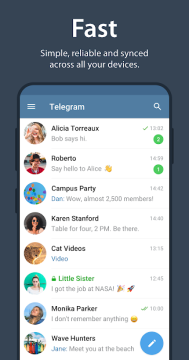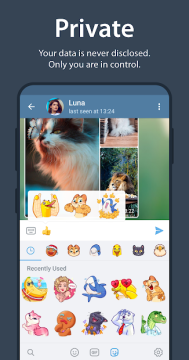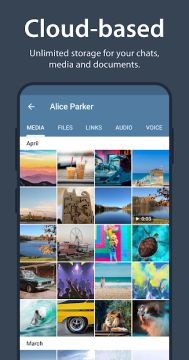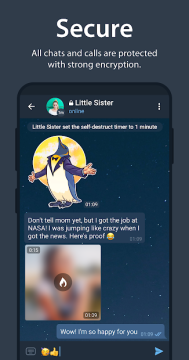Telegram
Published & copyrighted by Telegram FZ-LLCAll trademarks belong to their respective owners
Telegram is an instant messaging application that emphasizes speed, security, simplicity, and free usage. It is the brainchild of Pavel Durov, the founder of Russia's largest social networking platform, popularly credited as the 'Russian Mark Zuckerberg.' App users can send messages, share photos, videos, stickers, audio, and any type of files. In this review, we will explore various aspects of this convoluted yet supportive software.
Description of Telegram
Telegram came into existence in 2013, providing its users with a platform to communicate freely and securely. It operates on both mobile (iOS, Android, Windows Phone) and desktop systems (Windows, macOS, Linux), fulfilling its prime objective of availability and accessibility. Emphasizing the ease of communication, Telegram promotes community building as it permits a vast 200,000 members in a single group.
Functionality
The functionality of this application incorporates all the fundamental features that a contemporary messaging app should have, including immediate text messages, video and voice calls, media sharing, groups, and channels with agile synchronization across all your devices.
Interface
Telegram boasts a clean, sleek, and intuitive interface. The minimalist design ensures users will not experience difficulties while using the app. The themes are soft on the eyes, and the settings panel is simple to navigate. Thoughtfully designed icons lead the user to the appropriate sections promptly.
Usability
Telegram is relatively straightforward, with easy-to-understand settings that allow anybody to utilize it without any tutorial's aid. The user must have a working phone number to set up an account. Suppose a contact also has a Telegram account, automatically added to your friend list.
Navigation
Navigation throughout the app is effortless and straightforward. There are four tabs on the main screen— Calls, Chat, Contacts, People—and a navigation menu on the left for settings and further features. Everything is within reach in a couple of taps.
Personalization
Telegram allows users for a higher degree of personalization. Users can customize text size, chat background, and even the app’s overall theme. Notably, options to create personalized stickers and GIFs are also available.
Security
Security is one of the primary selling points of Telegram. The app provides end-to-end encryption for voice calls, ensuring only you and the receiver can hear the conversation. However, this does not apply to all forms of messages.
Conclusion
Overall, Telegram is an excellent messaging application for those seeking privacy, security, and numerous features. It allows the user to take charge of their messaging experience fully with its versatility and uncompromised performance. However, the fact that the application does not support end-to-end encryption for messages by default is a critical pitfall. Understanding the full potential of Telegram might be a bit overwhelming for some users initially, but it's a one-time road bump on a fantastic messaging journey.
Pros 👍
- Free to use with no ads
- Allows transmission of all file types
- Efficacious cloud-based messaging with seamless synchronization
- High security with self-destructing messages
- Supports massive communities with up to 200,000 members
- High level of customization
- Available on several platforms
Cons 👎
- No end-to-end encryption for all messages by default
- The security encryption algorithm is non-standard
- Requires phone number for initial setup
- Some users may find the level of features overwhelming
- Contact's number is required to add them to a group