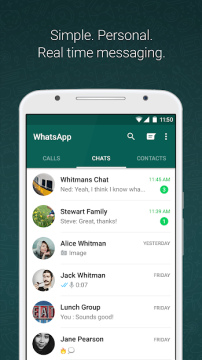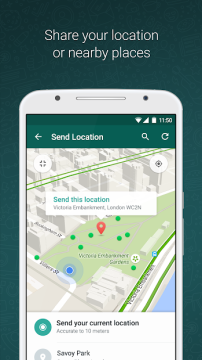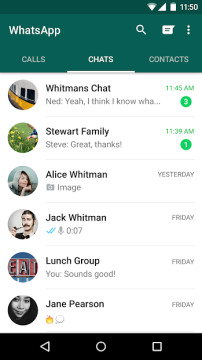WhatsApp Messenger
Published & copyrighted by WhatsApp Inc.All trademarks belong to their respective owners
A trailblazer in the realm of instant messaging, WhatsApp is renowned for its simplistic yet efficient communication platform, enabling users worldwide to connect seamlessly.
Getting Acquainted with WhatsApp
WhatsApp is a chat-based application that facilitates the sharing of text messages, voice messages, images, videos, and other media files. Apart from individual messaging, it allows groups of up to 256 members and recently instituted features like voice and video calls, expanding its functionalities beyond a mundane messaging app.
WhatsApp's Functionality
WhatsApp's robust functionality enables swift communication globally without any added costs except the prerequisite of a stable internet connection. It supports multimedia sharing location sharing and also permits voice calls and video conferences with up to 8 participants, simplifying communication without breaching the borders of countries or the limits of compatibility.
Peeking into WhatsApp's Interface
WhatsApp presents a clean, minimalistic, and user-friendly interface. Navigation relies on four simple tabs - Calls, Chats, Status, and Settings, allowing users to switch between different sorts of communication effortlessly while maintaining the page uncluttered.
Experiencing Ease of Usability
One of WhatsApp's pivotal selling points is its usability. It requires a one-time registration with a valid mobile number. The application automatically detects contacts who have WhatsApp, creating an instant network for the user to chat, share media, or engage in voice/video calls.
Navigating Through WhatsApp
Navigation within WhatsApp is both instinctive and comfortable. The neatly categorized tabs at the top enable users to effortlessly switch sections. Essential features are conveniently located — whether you want to start a new chat, search within conversations, or access your profile settings — it's all just a tap away.
Customizing Your WhatsApp
WhatsApp offers limited yet satisfactory customization options. You can choose among different wallpapers for chat backgrounds, enable dark mode, modify notification tones, and decide what information to show to other users, letting you have control over the look and feel of your app.
Assessing WhatsApp's Security
WhatsApp holds a high regard for user privacy and security. It introduces end-to-end encryption for messages, which signifies that only you and the recipient can read the texts. Not even WhatsApp can decipher these encryptions, providing you with a secure platform for communication.
Conclusion
WhatsApp, with its simplistic design and robust features, continues to be a world-leading messaging app. Its emphasis on security and wide, diverse user base makes it a standard communication tool globally. Though some limitations, such as dependence on Internet connection and synchronous usage on multi-devices, exist, they are far exceeded by its benefits. Its consistent updates show promise towards an even more user-centric future.
Pros 👍
- Free real-time messaging
- User-friendly interface
- Group chats and calls option
- End-to-end encryption for security
- Capability to share various kinds of media
- Reliable message delivery system
- Wide user base
Cons 👎
- Disadvantages of WhatsApp
- Requires an internet connection for operation
- Limited to smartphones, can't be used on multiple devices simultaneously
- Limited customization options